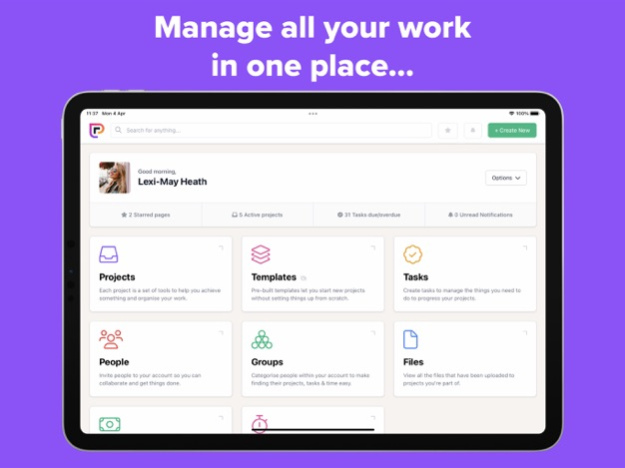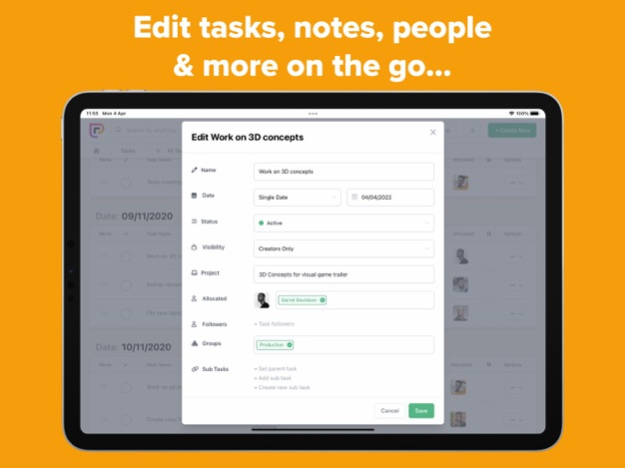Project.co 2.0.2
Continue to app
Free Version
Publisher Description
Project.co is a project management tool for people who work with clients.
Chat, share files, manage tasks, make notes, take payments, invite your clients – and do your best work!
The problem service businesses often have is that they manage communication, tasks and project assets in different tools. And they don't want to invite clients to those tools because of the complexity and difficulty with onboarding. This means communication is hard to find, things get lost, deadlines are missed and your business is inefficient.
The Solution? Manage all your projects in one place with the perfect set of tools built for working with clients!
//Total visibility of team workload
- -> hit your deadlines and keep workloads manageable
See what needs to be done and when – across your whole team. When you have visibility of everything, you can make better decisions, your team are happier and clients get your best work. Maximise the productivity of your team and get stuff done!
//Communicate with everyone
- -> no more missed messages
Invite everyone who needs to be part of each project – your team and your clients team. Chat, share files and collaborate to get work done! All communication is stored in the project so anyone can look back on what’s been said – and new people can catch up quickly.
// Built for working with clients
- -> a tool your clients will love to use
Inviting and working with your clients feels like an afterthought in most other project management software. Not us! Project.co was built for working with clients. This means your team and your clients team can chat, share files, and get work done, in the same place.
// All files & assets in one place
- -> no more lost files or hard to find documents
Whenever anyone working on a project needs access to a file – they’ll be able to find it, quickly and easily. No scraping around for lost files, no duplicated work – they can get on with doing their best work without any unnecessary delays!
// See what our customers say:
"The biggest result for us is that our team is actually using it. We’ve used a lot of other tools but with Project.co our team is using it and all of it’s capabilities without training." Andrew Bittner - Guaranteed Clean Energy
“The organisational structure of our business is far and away improved over me just using an excel spreadsheet that often resulted in me losing work.” - Nathan Fryer - Planworks
"Its given us the ability to work across multiple sites which we struggled with before Project.co. We can see instantly which tasks are outstanding and what needs to be done." - David Poole - WL Accountants
Jan 13, 2023
Version 2.0.2
Updated so that you stay logged in when you close and reopen the app.
About Project.co
Project.co is a free app for iOS published in the Office Suites & Tools list of apps, part of Business.
The company that develops Project.co is Project.co. The latest version released by its developer is 2.0.2.
To install Project.co on your iOS device, just click the green Continue To App button above to start the installation process. The app is listed on our website since 2023-01-13 and was downloaded 0 times. We have already checked if the download link is safe, however for your own protection we recommend that you scan the downloaded app with your antivirus. Your antivirus may detect the Project.co as malware if the download link is broken.
How to install Project.co on your iOS device:
- Click on the Continue To App button on our website. This will redirect you to the App Store.
- Once the Project.co is shown in the iTunes listing of your iOS device, you can start its download and installation. Tap on the GET button to the right of the app to start downloading it.
- If you are not logged-in the iOS appstore app, you'll be prompted for your your Apple ID and/or password.
- After Project.co is downloaded, you'll see an INSTALL button to the right. Tap on it to start the actual installation of the iOS app.
- Once installation is finished you can tap on the OPEN button to start it. Its icon will also be added to your device home screen.